Are you ready for another round of Autodesk products? I sure am ;)
Today, I'd like to talk to you about Civil 3D 2012 and the smaller changes and some of the AutoCAD changes that you'll see.
I'll start at the top and work my way down. First, in the Application Menu you're going to see a new feature - Batch Convert. Before 2012 we'd have to download DWG TrueView to get the convert functionality, now it's built in.
You can change the Units, add a prefix or suffix to the exported file name and change the drawing file format. Now, I want to make this very clear - CIVIL 3D IS NOT BACKWARD COMPATIBLE. That means that even if you save the drawing to an earlier version, the Civil 3D entities won't work in earlier versions of Civil 3D. I don't like it either, but that is what it is.
Moving on, you can choose to explode the objects in the drawing (This will dumb it down, but make it backward compatible...), and Bind XRefs. This will allow you to grab all of the drawings in a specified folder and save them out to a desination folder. You can also pick specific drawings from the source folder to convert.
You can find the batch convert command by going to the Export menu in the Application Menu.
Now for the Ribbon. You'll notice a few extra tabs. The Help Menu now shows up.
I'll be posting more about the help menu in the coming weeks, there really are some great resources in there.
Next, you'll notice the Online tab.
This is the link to AutoCAD WS. If you're unfamiliar with AutoCAD WS, check it out here. Its a great resource if you have an Android device or, if you were having a lapse of judgement and purchased an Apple mobile device. Just kidding Apple lovers ;)
Next you'll see Add-Ins. This tab shows the Content panel. This is the Autodesk Content Browser. Right now it reminds me a lot of Design Center. Hopefully I'll have more to report on this feature later.
Looking through the Ribbon tabs there isn't much difference between 2012 and 2011 - other than the new tabs. But, there were a few new commands that caught my eye.
In the Insert tab, there is a new Panel called Connection Point. The Connection Point command allows Civil 3D users to connect Civil 3D pipes to other objects that may or may not have been created in other programs. A 3D Solid for instance. Some new interoperablility functionality that Autodesk has implemented. It will be interesting to see how this is used.
On the Analyze tab, you'll see a new way to work with Hydrology calculations, the Autodesk Storm and Sanitary Extension. It's built in and will install with Civil 3D 2012 if you don't uncheck it during installation.
More on that later, too.
On the Output tab, you'll see a new command to export to 3DS Max. In case you missed it I wrote about the Civil Visualization Suite for 2011. It's now built in to Civil 3D.
The last noteable change on the Ribbon is in the Manage tab. There is a new Styles panel that incorporates the Subscription Advantage stuff.
Now you can import styles from another drawing or template and remove (purge) unused styles from the current drawing.
That will do it for this post. Next time we'll go below the ribbon!
See ya,
Denver
Wednesday, May 11, 2011
Subscribe to:
Post Comments (Atom)










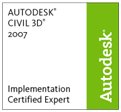

No comments:
Post a Comment