DO NOT INSTALL...
If you've downloaded Civil 3D 2009 Update 2 or Service Pack 2, don't install it. If you've installed it, uninstall it. To uninstall, go to Add/Remove Programs and check the "Show Updates" checkbox at the top of the dialog box to see all updates installed. You can uninstall them this way.
Update 2 has some nice fixes included, but it breaks E-Transmitt functionality. It also causes Civil 3D to not write external surface files. This means if you create a large surface, and Civil 3D has to write an external file to manage it, that file doesn't get written. So you're suface is gone the next time you open the file!
I hope nobody has had any trouble with it, if so, uninstall!!
See ya,
Denver
Friday, January 23, 2009
Subscribe to:
Post Comments (Atom)



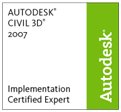

1 comment:
Autocad is not allowing uninstall on service pack 2 it appears.
This has completely messed up our referenced data shortcuts. If you changed their display to pipe crossing pipe or no show it will not hold that setting and all referenced networks show in plan view and fully in profile views even if you just wanted pipe crossings.
If you have a workaround for the uninstall please let me know.
Post a Comment