
So many of us are used to AutoCAD. Sometimes, we're so familiar with AutoCAD that finding commands and utilities can be difficult unless those AutoCAD menus are present.
It's not too difficult to turn AutoCAD menus on in Civil 3D, but if you turn all of AutoCAD on, still have all of Civil 3D turned on, then maybe toss in Raster Design or Trimble Link your menu bar is two lines, taking up more space!!!
What I'm proposing - consolodate. You don't need to have those AutoCAD menus showing all the time, you just need them to be available when you DO need them - so....
Create a new menu in the Civil 3D CUI and copy/paste the AutoCAD menus into it.
What do you think?



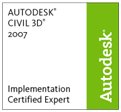

2 comments:
Have you asked on the SolidWorks forum yet? You might get the best answers there.. . https://forum.solidworks.com. . Matt / SolidWorks
Solidworks Course
you will probably be able to import the geometry .U. S. Section Autodesk AutoCAD LT 2016 was enacted to eliminate barriers in information technology .On Mac support forums and Mac user communities, people frequently solicit tips on running Pro/E and Solid Edge as well.
Post a Comment