I've wondered for a while why Autodesk posts it's service packs in only EXE format. If you've ever wanted to deploy Autodesk software with the service pack tied in, you know about this little conversion that needs to happen before the deployment will accept.
When you download a service pack from Autodesk you can save it an install it without doing anything as long as you're applying the patch to a stand-alone copy. To apply the patch to a deployment, you need a MSP file. Here's how you do it:
1. Start the Windows Command Prompt (DOS Window)
2. Navigate to the directory where the patch resides. (I'll use C:\Temp for this example)
3. Enter the patch name followed by /e and then an output path for the MSP file.
Example: (patch name is C3DSP1.exe)
C:\temp\c3dsp1.exe /e c:\temp\msp\c3dsp1.msp
The example above takes the .exe file from the temp directory and extracts the msp file into the temp/msp folder.
4. You can now move the MSP file, if needed, to a location that can be accessed by the deployment.
Good Luck with those deployments!
See ya,
Denver
Wednesday, May 27, 2009
Subscribe to:
Post Comments (Atom)



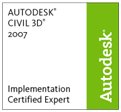

2 comments:
Great post, thanks!
To draw a Scientific Glass Apparatus In CAD wich progaram/software will help?
Solidworks Training
Post a Comment